Putty programı aracılığı ile dedicated sunucunuza root bilgileriniz ile bağlanın.
İpucu: Kopyaladığınız komutları yapıştırmak için fare sağ tuş kullanın.
Bu komutu çalıştırın
grep "PROXY_INFO" /home/hls/public_html/cdn/config.php
Bu kod ile dosya içerisindeki proxy bilgilerinizi göreceksiniz, o bilgileri seçip kopyalayın
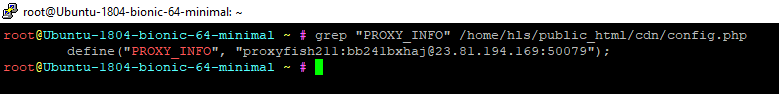
Sonrasında kopyaladığınız proxy bilgilerini şu komuttaki proxy bilgileri ile yer değiştirin ve bu komutu çalıştırın.
curl -x socks5://proxyfish211:[email protected]:50079 https://drive.google.com/u/0/get_video_info?docid=1uGgYyuU_-s-n68kulQ42p4gJt1RcsmUO
Eğer çalıştırdıktan sonra aşağıdaki resimdekine benzer herhangi bir hata verirse, proxy bilgilerinizi güncellemeniz gerek.
Burada dikkat etmeniz gereken şeyler;
- Gelen cevap redirect haricinde herhangi bir HTML içeriyor ise proxy sağlıklı demektir.
- Redirect içeren bir html kodu görüyorsanız, proxy adresiniz kara listede demektir.
- Komuttan geri dönüş yoksa server ile bağlantı kurulamıyor yani patlamış demektir.
- Komuttan geri dönen hatada, eğer proxy ip adresinden farklı ip adresi görüyorsanız sunucunun dns ayarlarını yapmanız gerekiyor demektir.
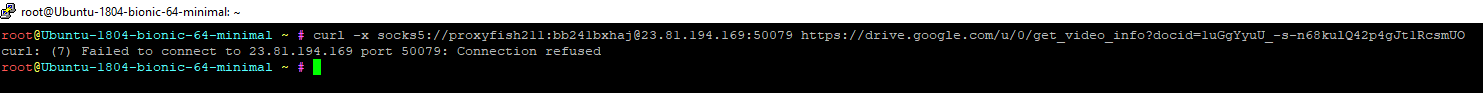
Eğer proxyfish kullanıyorsanız, müşteri panelinde switch ip request butonu olması gerek. Eğer buton aktif değil ise, destek talebi oluşturun. Bu firmada her ay proxy bilgileri sıfırlanıyor, yenilenmesi gerekiyor.
Yeni proxy bilgilerinizi bu dosya içindeki proxy bilgileri ile değiştirin.
/home/hls/public_html/cdn/config.php
İpucu:
Putty üzerinde nano editör kullanarak değiştirebilirsiniz,
nano /home/hls/public_html/cdn/config.php
Kayıt işlemi için CTRL+X sonrasında Y tuşuna basıp ENTER tuşuna basın.
eğer beceremediyseniz FileZilla,CuteFTP gibi programlar sftp (port 22) üzerinden bağlanıp düzenlemeyi deneyin.
Eğer proxy değiştirdiğiniz halde videoların işlenmesinde problem var ise; google drive için cookie güncellemeyi veya sunucunuzun dns ayarlarını yapmayı deneyin.
English:
Connect to your dedicated server with your root information via Putty program.
Tip: Use the right mouse button to paste the commands you copied.
Run this command
grep "PROXY_INFO" /home/hls/public_html/cdn/config.php
With this code, you will see your proxy information in the file, select that information and copy it.
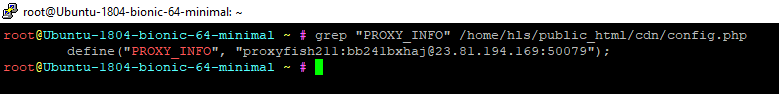
Then replace the proxy information you copied with the proxy information in the command and run this command.
curl -x socks5://proxyfish211:[email protected]:50079 https://drive.google.com/u/0/get_video_info?docid=1uGgYyuU_-s-n68kulQ42p4gJt1RcsmUO
If after running it gives any error like the picture below, you need to update your proxy information.
Here are the things you should pay attention to;
- If the incoming response contains any HTML other than redirect, then the proxy is healthy.
- If you see an html code containing Redirect, your proxy address is in the blacklist.
- If there is no return from the command, it means that the connection with the server cannot be established.
- In the error returned from the command, if you see a different ip address than the proxy ip address, it means you need to adjust the dns settings of the server.
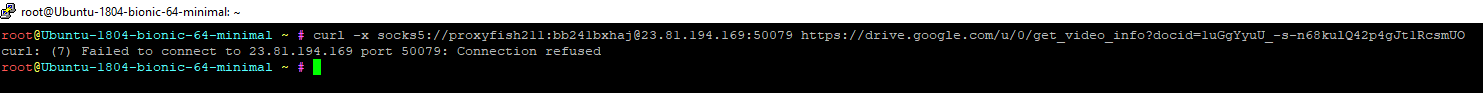
If you are using proxyfish, there should be a switch ip request button on the client panel. If the button is not active, create a support ticket. In this company, the proxy information is reset every month and needs to be renewed.
Replace with the proxy information inside the file.
/home/hls/public_html/cdn/config.php
If there is a problem in processing the videos even though you have changed the proxy; Try updating the cookie for google drive or adjusting your server’s DNS settings.
